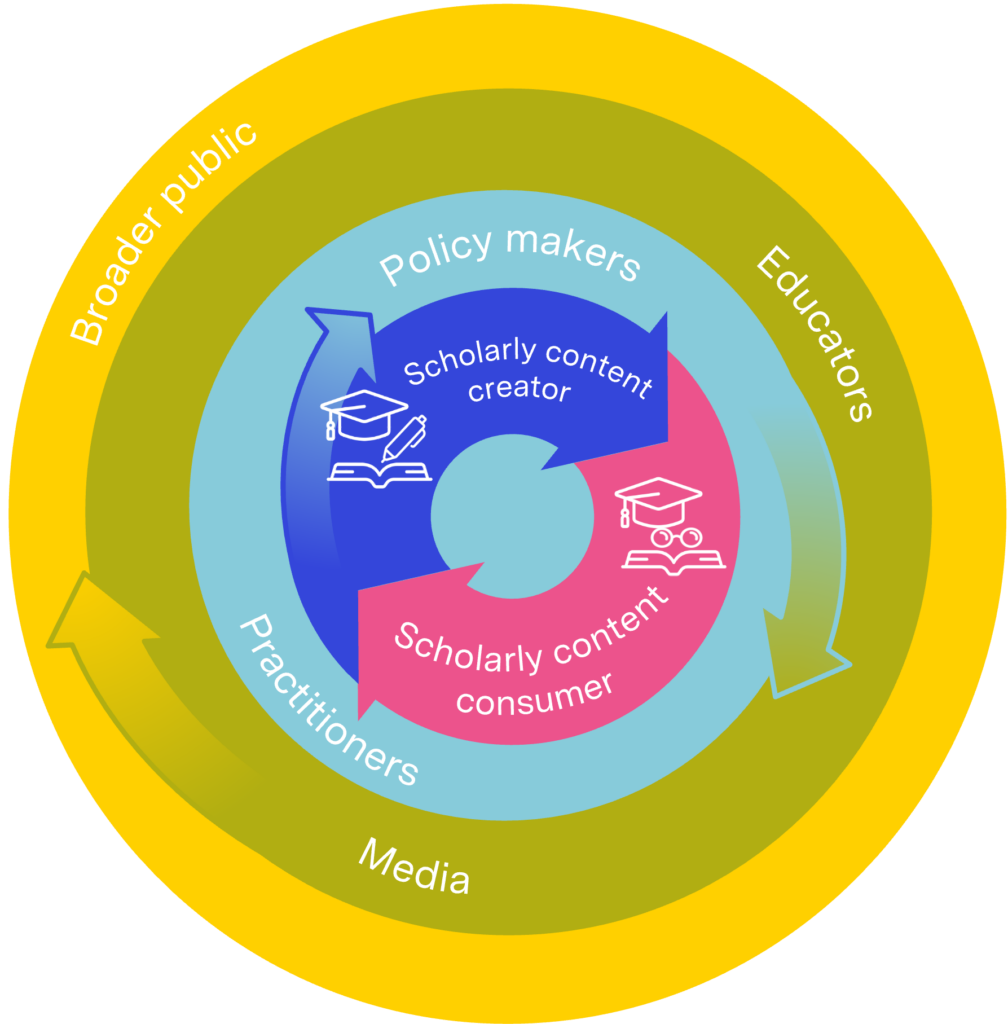Kudos’ Chief Product Officer, David Sommer, explains why the latest Kudos feature is so much more than just another profile page…
You’ve probably been asked many times to create yet another online profile on yet another site … and then have the dilemma of which one to share, when each showcases different aspects of your work. Well, now you no longer need to choose – the new Kudos profile aggregator feature gives you one place from which you can link and share multiple online profiles and take greater control over the visibility of your work.
At Kudos, we recognise that research is about collaboration and connectedness, not about creating more isolated silos. Kudos now enables researchers to create a master profile that links together multiple profiles, including those from ORCID, ResearchGate, Academia.edu and Twitter. This helps researchers centralise their online identity and grow audiences to get more impact. It’s simple to set up and totally free.
From the day we launched Kudos, researcher profile pages have consistently been one of the most visited pages on the site – it turns out that people care a lot about how they and their works are presented online.
In building this new feature, our objective was to give researchers more control of their online identity and how their works are presented. We’ve added additional features and launched a new, clean design. Check out a live example of the new page here: https://www.growkudos.com/profile/james_smith
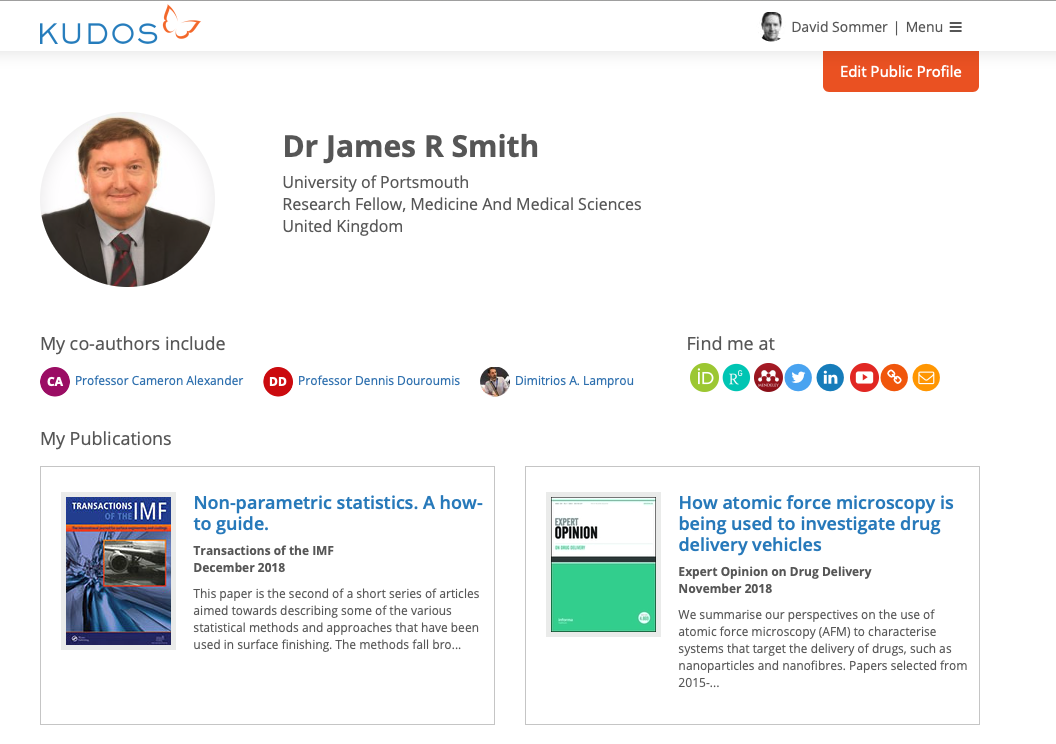
Key features
Larger Resolution Photo
Users can upload larger, higher-resolution profile photos. We know that readers want to relate to the person behind the research and a nice clear photo really helps. For researchers that prefer not to add a photo, we’ve developed a nice generic gender-neutral inclusive avatar, using their initials.
Find Me At
We know that researchers are juggling multiple profiles - including ORCID, ResearchGate, Academia.edu, Mendeley, LinkedIn, Twitter, Facebook, YouTube and Personal Websites. The new Kudos Profile page allows our researchers to add links to all of these profiles and more. This makes it easier for readers to access their works and they can use Kudos as a central hub from which to find what they are looking for.
Co-Authors
We now include links to the Kudos profiles for co-authors that researchers collaborate with most. This helps more readers find your work on Kudos.
Featured Publications
Each researcher can now specify a number of publications to feature. These appear prominently on the Kudos Profile and the plain language summary for each is also displayed. This allows researchers to choose which publications they want to direct readers’ attention towards. Researchers typically feature 2-4 publications.
All Publications
Below the featured publications, we now show all publication claimed by that researcher in reverse chronological order. This helps readers easily find your most recent works and helps build impact for your all your publications.
I’m a name not a number
We have also updated the URL structures to include the first name and last name of the researcher, for example https://www.growkudos.com/profile/james_smith. Previously, we used IDs in the URL. Including the name in the URL makes it much clearer to a reader where the URL will go and will encourage more people to click. Don't worry, all existing URLs redirect so any links out in the wild should still work. If you have already linked to your Kudos profile, why not update your links – after all, you are so much more than a number!
Five Pro Tips
| Why not take 5 minutes to update your new Kudos Profile? Go to your Kudos Hub at https://www.growkudos.com/hub and click on the Profile Tab to: |
|
| 1. |
Add a nice, clear photo - show the person behind the publications. |
| 2. | Add links to your online profiles. You can also add a link to your personal or project web site and add your email if you wish. |
| 3. | Select a couple of featured publications – give them a boost (and write a plain language summary too if you haven’t already). |
| 4. | Check your details - make sure your institutional affiliation and other details are correct – helps give credit to your institution. |
| 5. | Share your profile link – add your Profile link in your email footer, post it on Twitter, Facebook and LinkedIn and encourage your co-authors to do the same. |